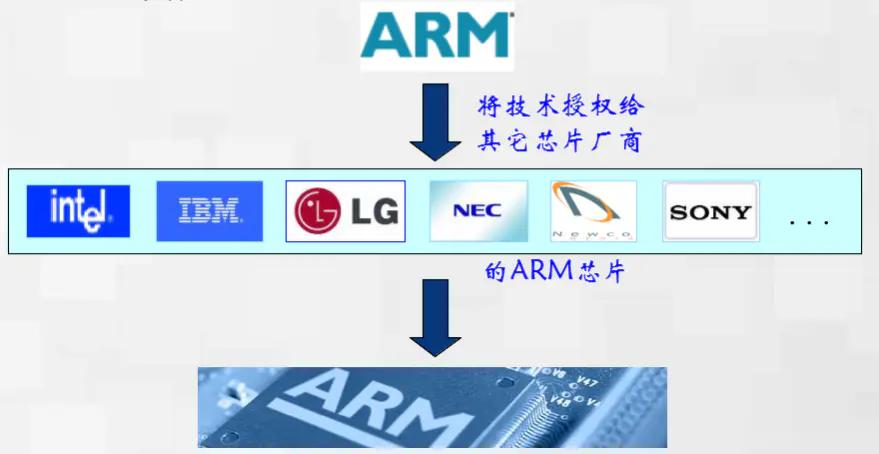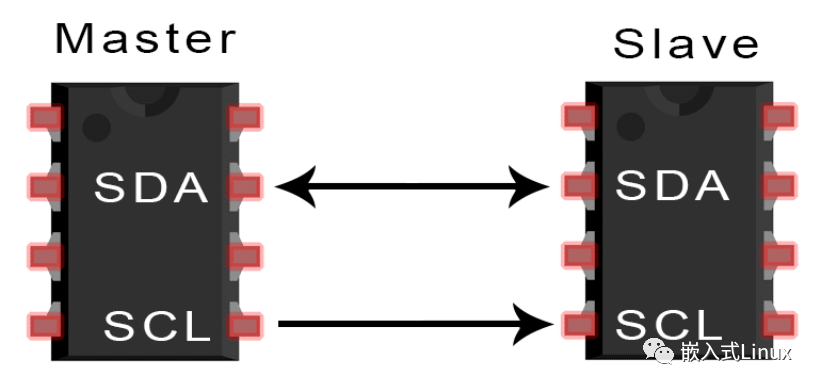C++的Jsoncpp和queue基本使用
记录在使用C++的过程中的一些代码实现。
C++二维数组解析Json对象数组(旧方法)
JSON文件
1 | { |
JSON结构体
1 | typedef struct { |
处理JSON对象数组到二维数组
1 |
|
解析只有JSON对象的Json文件(旧方法)
JSON文件
1 | [ |
处理DEMO
1 |
|
创建JSON格式数据(旧方法)
构建JSON数据
1 |
|
正则JSON末尾的换行
1 |
|
消除FastJson末尾产生的换行
1 | /** |
解析未知格式的JsonApi
1.解析的json数据格式文件
1 | { |
2.解析json的示例代码(旧方法)
1 |
|
新Jsoncpp的使用(新方法)
创建Json
jsoncpp可能不支持中文输出而将中文转为unicode编码
1 | Json::Value root; |
解析Json
1 | //解析json文件 |
C++队列API
Queue Push Api
1 | /** |
Queue Pop
GetQueue Api
1 | /** |
完整取出Queue Demo
1 | string test_line = "1234567891011121314151617181920212223242526272829"; |
Comment